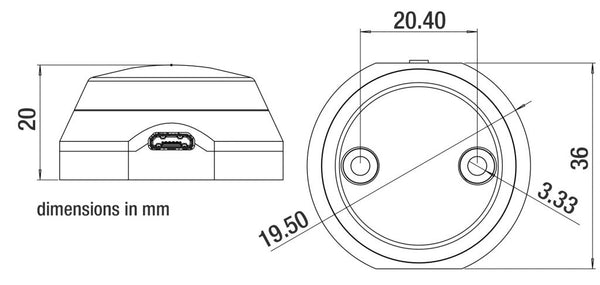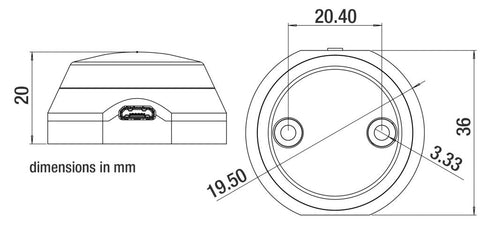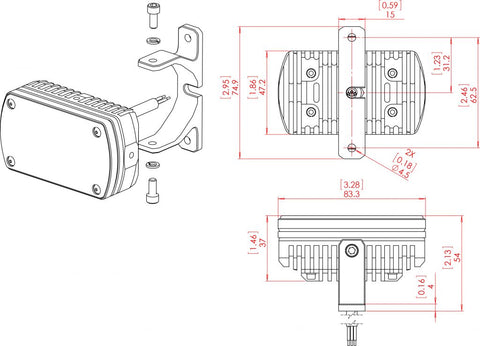PicoMax™ (UAV)
$99.00 $139.00
Product details
KA Note: Quick Overstock Sale. Great Price on a Great light that works for nearly everyone with a drone/uav. Limited time. This is the UAV / Drone anti-collision light for the masses. Micro USB charging. Select the LED color you would like from the 2 choices above (Red, White). Then click the Add to Cart button.
MSRP: $139.00 Aveo introduces the ultimate small drone strobe light, PicoMax™, a cousin of its highly successful MicroMax™ defense industry strobe for UAVs.
Battery operated with DC adapter recharging, the PicoMax™ will strobe for longer than your drone flies on its charge. Exceeding the 2 nautical mile standard, the PicoMax™ actually surpasses 3 nm, and due to its proprietary Aveo firmware and circuitry it offers the brightest and fully airworthy tested features for the serious drone operator.
PicoMax™ comes in either red or white strobe color.
NOT APPROVED FOR INSTALLATION ON CERTIFIED AIRCRAFT
THIS IS NOT A TSO CERTIFIED LIGHT


Packed with 5 ultra high brightness CREE LEDs in RED or WHITE color that are the industry state-of-the-art in performance and output lumens, the PicoMax features a significantly lower footprint than competitor lights.

| Dimensions (mm): | 20 mm x 36 mm |
|---|---|
| Dimensions (inches): | 0.79” x 1.42” |
| Weight (g): | 13 g |
| Weight (oz): | 0.46 oz |
| Input Voltage: | 3 – 4,2V (Li-Ion - 80 mAh) |
| Output Power: | approx. 3.5 W Peak |
| Battery Time: | approx. 60 min |
| Repetition Rate of Strobe: | 50ms ON, 50ms OFF, 50ms ON, 850ms OFF |
| Ambient Temperature: | from -20°C to +65°C from -4°F to +149°F |
| Overheat Protection: | YES (+70°C) |
| Other Features: |
o Microcontroller drive |
For more info, technical specs, drawings, and wiring diagram, click the Installation Manual icon below: